Did you know that you can send and receive email from your @inst.hcpss,org account using Office 365? Did you also know that you can share items (Google Docs, Sheets, Slides, and Drive) from your G Suite to outside HCPSS domains, or non-HCPSS accounts?
Image
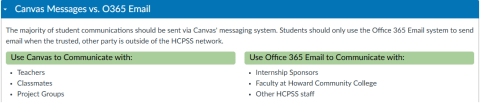
- Navigate to hcpss.me
- Click Office 365 at the top of the page or Office 365 Email under the Middle & High school section.
- Enter your Sign in name and press Next
- Students will need to enter their username followed by @inst.hcpss.org in the Sign in field. For secondary students this is their O365 email address. For example, if the student’s username is "ssmith1234," their login would be "ssmith1234@inst.hcpss.org."
For more information, and instructions on how to access these email accounts on HCPSS-issued technology devices, visit the student email page on Canvas.